About This File
About This File
COUNTER STRIKE 2 LOADER AND INSTRUCTIONS
HOW TO USE THE LOADER
Run loader as administrator.
Insert key sent to your email after purchasing.
Open cs2 and wait for the game to fully load
Click and highlight the product you want to inject.
Click “Inject” to load the product.
Wait for the loader to fully close.
Start playing your favorite game!
Menu key is set to "Insert"
HOW TO ACTIVATE THE KEY
Run loader as administrator (You might get a message that you have to turn something off, you can get more details below)
Insert key sent to your email after purchasing.
HOW TO DISABLE FAST BOOT (RECOMMENDED)
RECOMMENDED OPTION: You can disable fast boot in your BIOS (you should check your motherboard manual for more details)
OTHER OPTION: Disable fast boot in Windows:
Open Control Panel
Select Power Options
On the left side click on “Choose what the power button does”
Click “Change settings that are currently unavailable”
Make sure there is no checkmark next to “Turn on fast startup (recommended)”, if you do not see this option, you have it already disabled in BIOS
Click “Save changes”
Restart your computer
HOW TO DISABLE HYPERVISORS (RECOMMENDED)
Official hypervisors (Hyper-V, etc):
Open Command prompt as Administrator
Run this command: bcdedit /set {current} hypervisorlaunchtype off
Restart your computer
Unofficial hypervisors
Disable virtualisation in BIOS or get instructions from the maker of the hypervisor you are running
What's New in Version 1.0.0 See changelog
Released
No changelog available for this version.
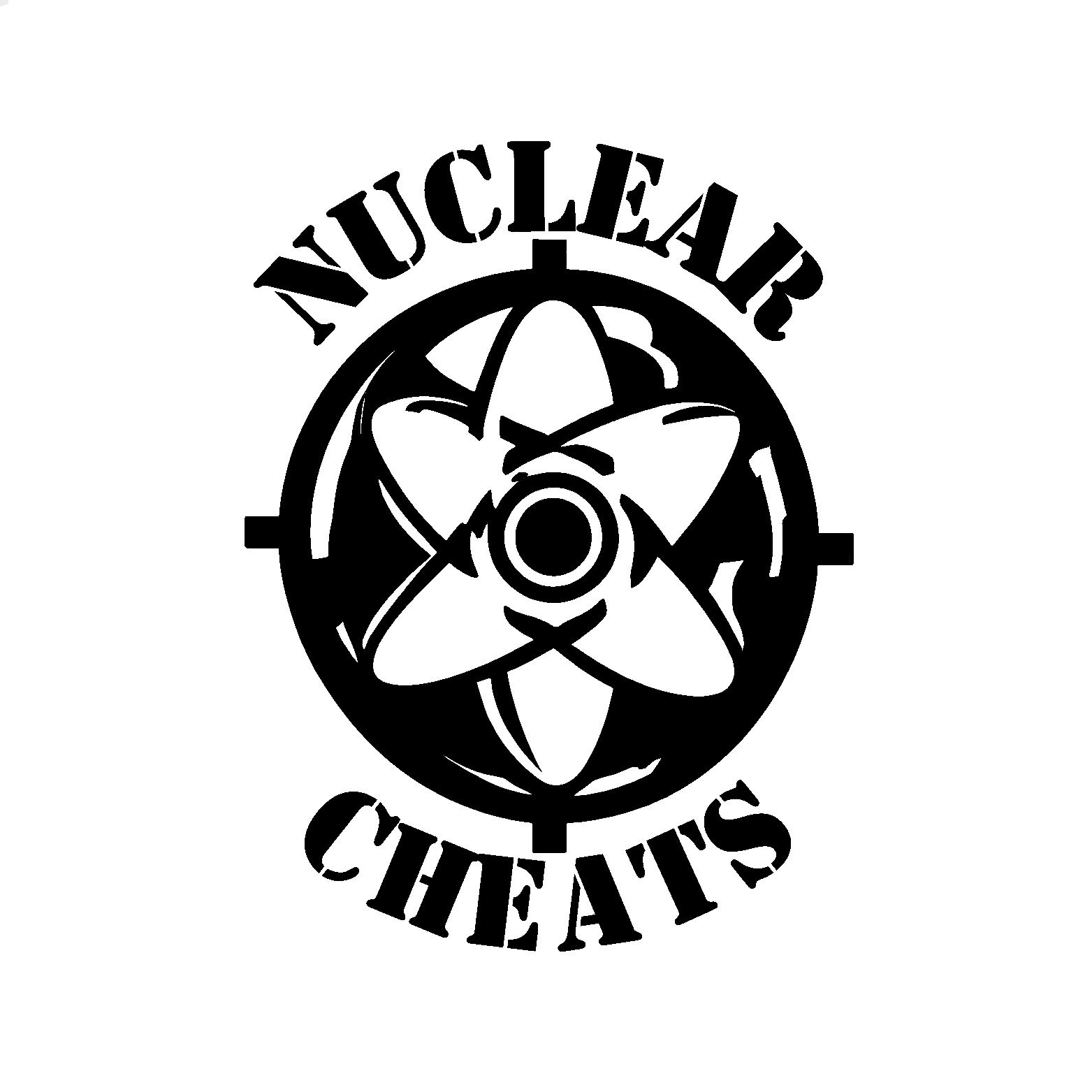

.thumb.png.2eabd2b72d8570de8e940b6cf9850c39.png)
.png.5e6c305cfacd46ebfa486f1ce0ca41e0.png)