About This File
About This File
RUST LOADER AND INSTRUCTIONS
REQUIREMENTS:
Windows 10 ONLY
EXPLOIT PROTECTION
Make sure exploit protections are on default ON like they should be originally
DISABLE SECURE BOOT
1. Open the Start Menu by pressing the Windows-key or clicking on the Windows icon of the bottom left of the screen
2. When the Start Menu opens, start typing "cmd" and wait till you see the following:
3. Now right-click on the "Command Prompt" App and click on "Run as administrator":
In the new Command window, type the following:
bcdedit -set TESTSIGNING OFF
and then press "Enter"
4. If you see the message "The operation completed successfully" this means the Secure Boot is disabled
5. Your BIOS need to be in UEFI mode.
STEPS TO FOLLOW BEFORE CLICKING ON OUR LOADER
1. Disable your Windows Real Time Protection. Click here for more info.
2. Disable your Firewall. Click here for more info.
3. Uninstall any Anti-Virus programs that you might have or download https://www.sordum.org/9480/defender-control-v2-0/ to disable your anti virus program
FOR DEPENDENCIES AND INSTALL
https://github.com/abbodi1406/vcredist/releases/download/v0.50.0/VisualCppRedist_AIO_x86_x64_50.zip
https://www.microsoft.com/download/details.aspx?id=35
https://dotnet.microsoft.com/download/dotnet-framework/thank-you/net472-web-installer
https://www.techpowerup.com/download/visual-c-redistributable-runtime-package-all-in-one/
DirectX End-User Runtime https://www.guru3d.com/files-details/directx-end-user-runtimes-(june-2010).html
Defender Control https://www.sordum.org/9480/defender-control-v2-1/
Windows Firewall Off https://support.microsoft.com/en-us/windows/turn-microsoft-defender-firewall-on-or-off-ec0844f7-aebd-0583-67fe-601ecf5d774f?ui=en-us&rs=en-us&ad=us
Microsoft Visual C++ https://www.techpowerup.com/download/visual-c-redistributable-runtime-package-all-in-one/
HOW TO USE THE PRODUCT
1. Open the Steam as administrator
2. Run Loader
3. Wait till loader fully close
4. Open the game
5. Your game can not be full screen (use it in bordeless or windowed)
6. Backspace press in game menu.
7. Insert is Default menu key
IMPORTANT: RUST requires to run RIVA TUNER as admin instead of steam, so just install riva tuner, run it as admin and run loader.
Riva Tuner link = https://files.fm/u/7x49g4zgf
What's New in Version 1.0.0 See changelog
Released
No changelog available for this version.
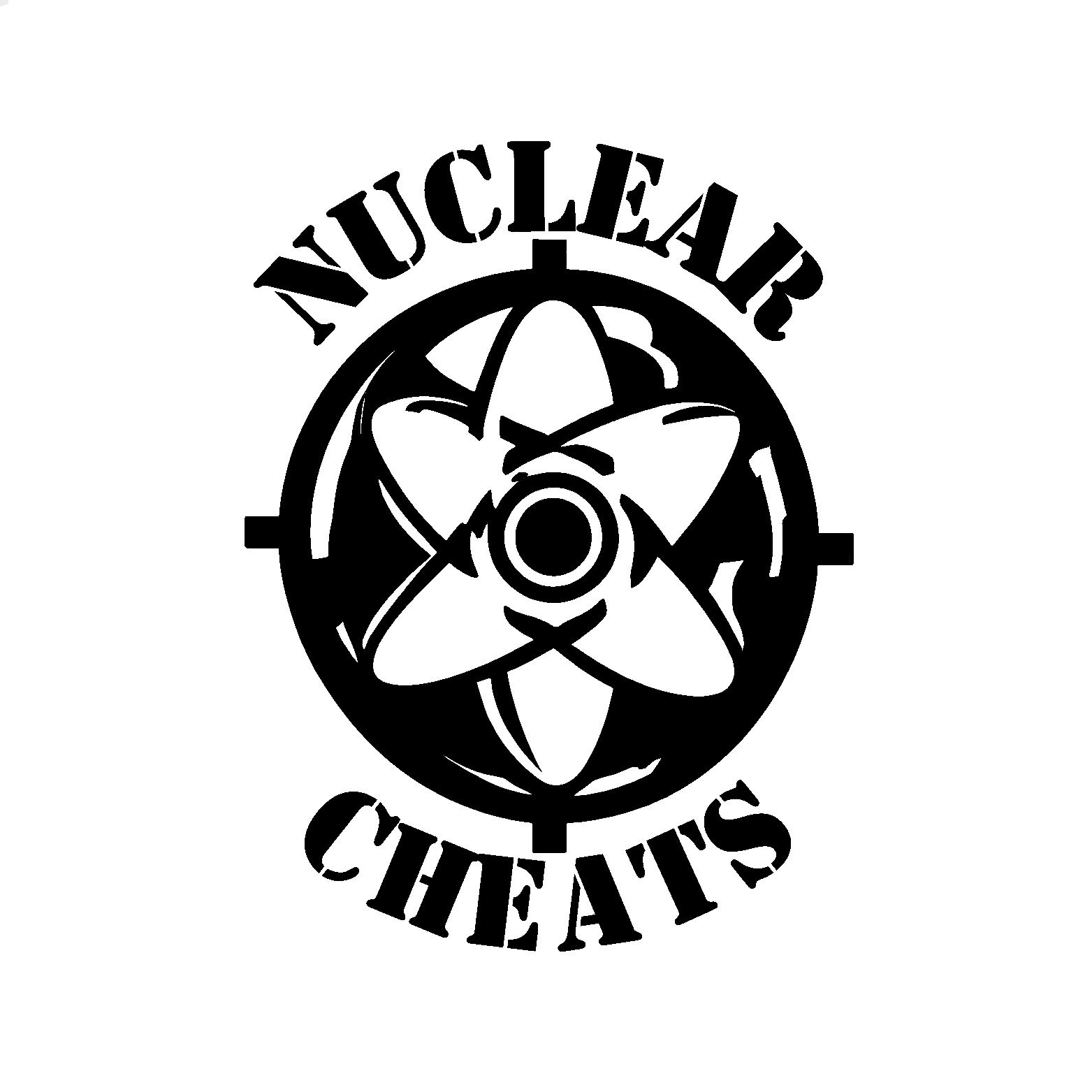

.thumb.png.304e7e149c51dc86f9f091764c073167.png)