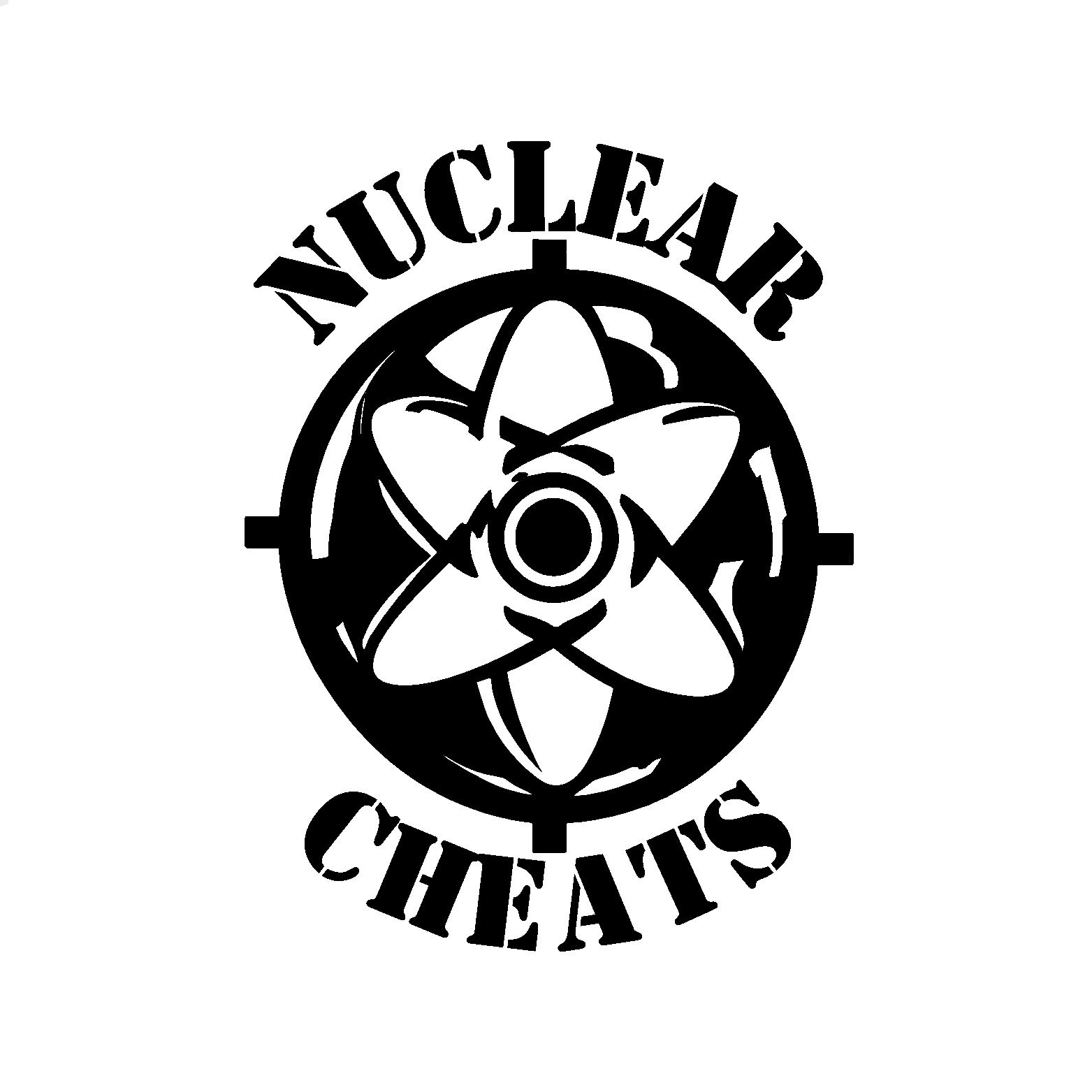About This File
About This File
WAR THUNDER LEAN LOADER AND GUIDELINES
REQUIREMENTS
OS: WIN 10/11
GAME LAUNCHER: STEAM/LAUNCHER
PROCESSOR: INTEL/AMD
WORKS IN THE FOLLOWING MODES: Borderless Window
INJECTION:
1. Delete FaceIt, Vanguard and similar anti-cheats
2. Delete any antiviruses via Revo Uninstaller (with a complete registry cleanup)
3. Disable windows defender and windows firewall
4. Insert your key to the downloaded loader and click ENTER
5. Wait for the injector to finish (the loader will write "start game")
6. Start the game and wait a bit (near 3-4 min)
-----------------------
Exploit protection disable :
Opening the Exploit Protection
1. Open the Start menu
2. Type "Exploit Protection"
3. Open the only app called "Exploit Protection"
4. In the Exploit protection, click the tab "System settings"
5. In each of the options in the list, select the option "Off by default"
- Control Flow Guard (CFG)
- Data Execution Prevention (DEP)
- Force randomiazation for Imagines (Mandatory ASLR)
6. Now run whatever program you are trying to use
7. Now you can start enabling each option and testing if 5. the program still works until you know which one was blocking
-----------------------
disable secure boot
1. Open the Start Menu by pressing the Windows-key or clicking on the Windows icon of the bottom left of the screen
2. When the Start Menu opens, start typing "cmd" and wait till you see the following:
3. Now right-click on the "Command Prompt" App and click on "Run as administrator":
In the new Command window, type the following:
bcdedit -set TESTSIGNING OFF
and then press "Enter"
4. If you see the message "The operation completed successfully" this means the Secure Boot is disabled
----
Steps to follow before clicking on our loader;
1- Disable your Windows Real Time Protection. Click here for more info.
2- Disable your Firewall. Click here for more info.
3- Uninstall any Anti-Virus programs that you might have or download https://www.sordum.org/9480/defender-control-v2-0/ to disable your anti virus program
----
IMPORTANT: UNINSTALL VALORANT, OR THE E-BOOK WILL NOT WORK, YOU WILL POTENTIALLY BSOD.
-
For dependencies and install :
https://github.com/abbodi1406/vcredist/releases/download/v0.50.0/VisualCppRedist_AIO_x86_x64_50.zip
https://www.microsoft.com/download/details.aspx?id=35
https://dotnet.microsoft.com/download/dotnet-framework/thank-you/net472-web-installer
https://www.techpowerup.com/download/visual-c-redistributable-runtime-package-all-in-one/
What's New in Version 1.0.0 See changelog
Released
No changelog available for this version.